 You open the 'Everlater' app and it asks you whether you want to learn more about it or whether you want to 'Start a Trip'. I found this application when I was on my way to visiting my sister last month in Sunderland so I clicked 'Start a Trip'. It asks you what you want to call your trip, so ever the great imagination I chose 'Bradford - Sunderland', it asks you to add a city/country of destination and how long you will be staying at that particular place for and you press 'Create'.
You open the 'Everlater' app and it asks you whether you want to learn more about it or whether you want to 'Start a Trip'. I found this application when I was on my way to visiting my sister last month in Sunderland so I clicked 'Start a Trip'. It asks you what you want to call your trip, so ever the great imagination I chose 'Bradford - Sunderland', it asks you to add a city/country of destination and how long you will be staying at that particular place for and you press 'Create'. 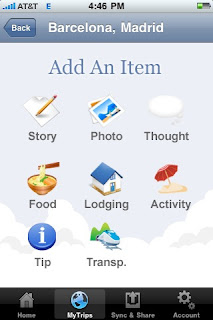 Once you've done that it asks you to add an item and this is where it gets interesting. It has 8 different 'items' you can choose from, Story, Photo, Thought, Food, Lodging, Activity, Tip and Transport. Once you click on one of these items you fill in the self-explanatory information necessary to develop your trip. It can be anything from a tiny comment to a paragraph. I love that you can add photos because people can see where you have been and they can attach words to a picture; which brings me to the next great thing about Everlater.
Once you've done that it asks you to add an item and this is where it gets interesting. It has 8 different 'items' you can choose from, Story, Photo, Thought, Food, Lodging, Activity, Tip and Transport. Once you click on one of these items you fill in the self-explanatory information necessary to develop your trip. It can be anything from a tiny comment to a paragraph. I love that you can add photos because people can see where you have been and they can attach words to a picture; which brings me to the next great thing about Everlater.Side Note: I've just looked on the everlater website, the app is available for iPhone, Blackberry and Android.
You can upload your journeys to their website. I thought this was going to be a little tricky but it is actually very easy. It told me on the phone that I'd have to upload my Trip from my iPhone app to the internet whilst my phone is connected to the PC. I was a bit confused at first, but you go onto the Everlater website (with a login account of course) and it explains what you need to do from there. There is a clear indicator on the phone app called 'Sync & Share' so you just press that, and it pretty much does it from there. You can obviously share your trip with friends and family. You can either put a password on the trip so only those you send the password can see it; which I think is brilliant.
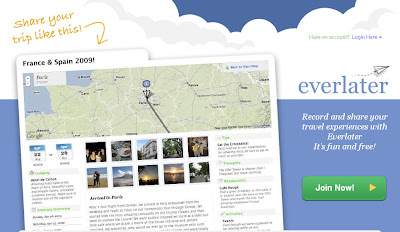
I mean, the only down-side to this application is that I don't have enough amazing and interesting places to go that would let me benefit from using the Everlater app but I always keep it on my phone handy just incase I venture somewhere. So for those of you who travel around a bit, and have an iPhone, Blackberry or Android please get the Everlater app.
Maybe it'll spur me on to go on some more interesting trips.

No comments:
Post a Comment